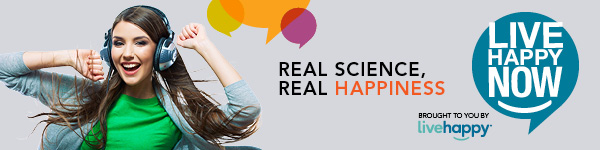Podcasts are a fun and easy way of accessing topics that you care about! Here you’ll find instructions about:
- How to subscribe to Live Happy Now in iTunes on your desktop computer
- How to subscribe to Live Happy Now podcast on your iPhone
- How to review and rate Live Happy Now in iTunes on your desktop
- How to review and rate Live Happy Now in iTunes on your iPhone
How to subscribe to the Live Happy Now podcast in iTunes on your desktop computer
Step 1: Open up the iTunes program on your computer and click on the “iTunes Store” button. Then choose the Podcast icon to view podcasts in the iTunes Store. Note: you may have to click the three dots next to the Music and Video icon in order to see the Podcast icon.

Step 2: Type in “Live Happy Now” in the search bar in the upper right hand corner of the iTunes window. Click enter and you will see the results of your search. Click the album cover for Live Happy Now listed under Podcasts.

Step 3: Click the “Subscribe” button. You can now access the Live Happy Now podcast through iTunes on your desktop computer by clicking the “My Podcasts” button.
How to subscribe to the Live Happy Now podcast on your iPhone
Step 1: Find the Podcast app that is pre-installed on your iPhone. If you’re not sure where it is, you can visit the App Store and search “Podcast” then choose “Open Podcasts”.
Step 2: Click the “Search” button (magnifying glass) and type in “Live Happy Now” in the search bar in the upper right hand corner of the iTunes window. Click enter and you will see the results of your search. Click the album cover for Live Happy Now listed under Podcasts.
Step 3: Click the purple “Subscribe” button.
How to review and rate Live Happy Now in iTunes on your desktop
Step 1: After following the steps on how to download the podcast onto iTunes on your desktop computer, you are now able to write a review by clicking on the button labeled “Ratings and Reviews”.

Step 2: Then write your review! We hope you give our podcast a 5 star review! Also be sure to write two sentences on why you have enjoyed Live Happy Now.
How to review and rate Live Happy Now in iTunes on your iPhone
Step 1: Follow steps 1 and 2 from the download instructions in the tutorial on how to download the podcast to your iPhone. Then click the Reviews tab and choose “Write a Review”.
Step 2: We hope you give our podcast a 5 star review! Also be sure to write two sentences on why you have enjoyed Live Happy Now. Click “Send” when you are done.